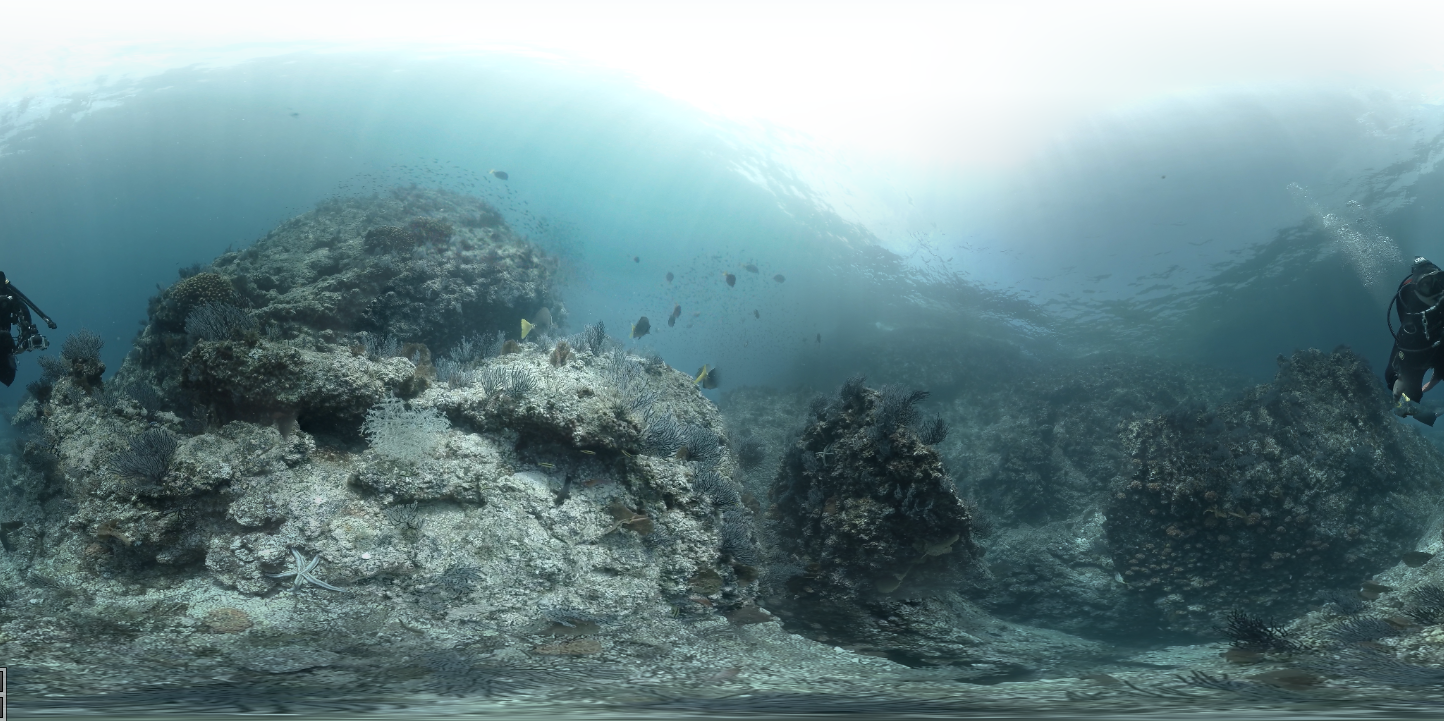Sync is King
It does not matter if you are shooting with 2 Kodak Pixpros, 4 Sony A7s2’s or 30 GoPro’s when it comes to stitching said footage, your experience and output will be marginal at best if you can’t achieve sync.
 Let me back up a moment. What do I mean by sync? If you are not using a single unit system that controls/manages all the cameras with one button that is NOT a gopro remote (from the small consumer 2 camera array – gear360, insta360 nano, air or one, etc… all the way up to the bigger systems such as Z-cam S1, Kando Obsidian, Insta360 Pro, Nokia Ozo, etc..) you need to make sure that your footage lines up properly so that the stitching software can do it’s magic.
Let me back up a moment. What do I mean by sync? If you are not using a single unit system that controls/manages all the cameras with one button that is NOT a gopro remote (from the small consumer 2 camera array – gear360, insta360 nano, air or one, etc… all the way up to the bigger systems such as Z-cam S1, Kando Obsidian, Insta360 Pro, Nokia Ozo, etc..) you need to make sure that your footage lines up properly so that the stitching software can do it’s magic.
All of this is primarily referring to a shot with motion in it. A static shot is a lot more forgiving with regards to the stitch itself, although you will still have magic-disappearing-fish and divers with half bodies or 3 fins if your sync is off.
Think of it as a multi-cam take. If you don’t have all the cameras sync’d the subject matter will be all out of whack when it comes time to edit. This is not much different, just that it’s like a multicam edit with all angles being shown simultaneously and lined up on with overlapping edges.
 So you have your first 360 kit, a not-Gopro-omni non-pixel-level sync (their words not mine) system. You’ve begged, borrowed or 3d printed a holder that allows you to slap a bunch of cameras together more often than not Gopro’s or other action cameras. If you do not connect them with some sort of sync generator, you will quickly find that that wireless remotes will still allow your footage to be FRAMES off sync. Not must a millisecond here or there, i’m talking whole ass frames!
So you have your first 360 kit, a not-Gopro-omni non-pixel-level sync (their words not mine) system. You’ve begged, borrowed or 3d printed a holder that allows you to slap a bunch of cameras together more often than not Gopro’s or other action cameras. If you do not connect them with some sort of sync generator, you will quickly find that that wireless remotes will still allow your footage to be FRAMES off sync. Not must a millisecond here or there, i’m talking whole ass frames!
Now with regular topside footage the solution is painful but not impossible. If you remembered the proper shooting protocol (clicker/clapper/hand clap and then wiggle wiggle/rotate rotate the array – for sound and motion sync) about 95% of the time your stitching program will be able to find a functional sync quite readily.
Of note, this gets much harder with cameras like DSLR’s and mirrorless arrays such as A7s2’s etc… when you are shooting lower frame rates because can be hard to get a perfect frame sync when the frames rates are that low. There are ways around this, running through sync generator to a couple of off board recorders such as Convergent Design Apollo.
Higher frame rates are better for achieving sync.
Underwater though, this is leveling up when it comes to sync. Because everything is so…fluid (less contrast, less angles, less defined subjects) even wiggling/rotating the array and tapping on your housing will not always give reliable results.
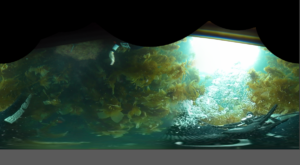 More often than not, when i get a mail in my inbox requesting assistance on a challenging stitch, the first order of business is getting ‘sync’. If there was not enough wiggle wiggle clap clap at the beginning (both topside and underwater if you have a camera that you can turn on/off such as pixpros) then things get entertaining.
More often than not, when i get a mail in my inbox requesting assistance on a challenging stitch, the first order of business is getting ‘sync’. If there was not enough wiggle wiggle clap clap at the beginning (both topside and underwater if you have a camera that you can turn on/off such as pixpros) then things get entertaining.
Enter the multicam technique.
Being a one woman band (shoot, direct, edit, etc..) that does 4-5 flatty multicam projects annually (think Ted talk style with 5+ cameras) I’ve spent a fair bit of time ‘fixing’ poorly sync’d multicam for whatever random reason (sometimes editing programs just hate me?) I learned very quickly that although it’s nice to have, you don’t need the sync info at the start of the clip, in fact, having it in multiple places does not hurt AND technically you can find it anywhere in a sound peak or camera bobble and nudge things around accordingly.
 If you have a project that is just -not- lining up, your next step is to manually find your sync. This is a bit of a pain in ass, but it does work. Bring all the clips into your non-linear editor, and hope there was some big jiggle or clunk on the cameras that you can then line up. Once you have that, you can do one of two things. You can crop all your clips and export them with a zero start point, or you can
If you have a project that is just -not- lining up, your next step is to manually find your sync. This is a bit of a pain in ass, but it does work. Bring all the clips into your non-linear editor, and hope there was some big jiggle or clunk on the cameras that you can then line up. Once you have that, you can do one of two things. You can crop all your clips and export them with a zero start point, or you can

manually enter the offset in your stitching program (just pay close attention to what clip is what). I’ve done both, the cropping can be the most fail-safe way at the end of the day, but it does equal time, hassle, and HDD space.
Once you’ve found successful sync, your stitching program should be able to readily find a base stitch and be ready for fine tuning and masking .
oh yeah, one more thing…
The other little monkey wrench that can get thrown into the mix… You know that thing where if you roll your gopro non stop for an hour and it splits the clip up into 4g segments? How do you find sync if your clap clap/wiggle wiggle was only at the start of the first clip? Well, two solutions. 1) Autopano Video has the “merge tool” which will concatenate (your new word for the day, say that seven times fast) several video files corresponding to one sequence in one single file or if you don’t want to deal with those huge clips (I mean come on, an hours worth of footage, 6 cameras, that doesn’t sound like fun to you?!) you need to make sure you periodically (every several minutes to be safe) give the cameras some sync data (tap tap on the housing, wiggle wiggle for some motion). Personally I just concatenate them and live with skimming through the whole dive.
Next up:
Sync generators set up in 3 camera modified gopro array.